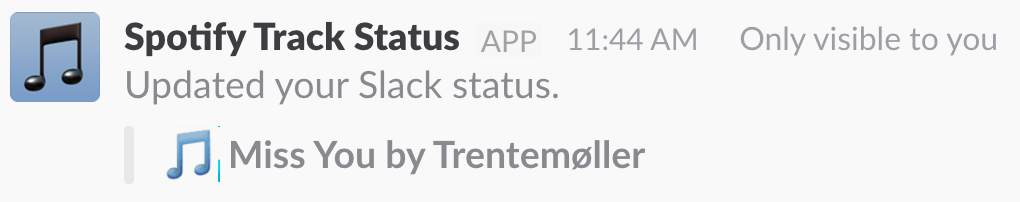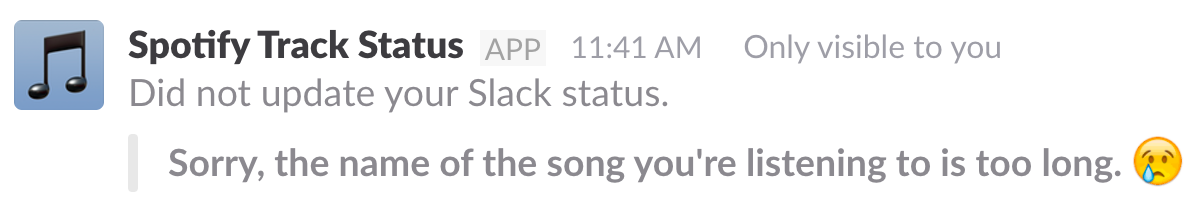Update your Slack status based on the track currently playing in Spotify.
You can update your status via the /spotify-status command in Slack once
you've added the app to your team's Slack.
You will need PostgreSQL, Bundler, RubyGems, and Ruby installed.
Create a Spotify app.
Add http://localhost:9292/callback/spotify as a redirect URI.
Create a Heroku app.
bundle install
cp dotenv.sample .envCreate a Slack app. Add
http://localhost:9292/callback/slack as a redirect URI. Set up a
"Slash Command" on your app with the name /spotify-status and
the request URL https://your-heroku-app.herokuapp.com/command/spotify-status.
When you add the slash command to your Slack app, a verification token
will appear under "Basic Information". Set this token in your
.env as SLACK_VERIFICATION_TOKEN.
Edit .env to set your Spotify and Slack client IDs and secrets. Run
rake generate:secret and put the output of that as the SESSION_SECRET
value in your .env.
createdb spotify_slack_status_dev
rake db:migrate
rackup
open http://localhost:9292/Set https://your-heroku-app.herokuapp.com/callback/spotify
as a redirect URI on your Spotify app. Set
https://your-heroku-app.herokuapp.com/callback/slack as a redirect
URI on your Slack app. You want the Heroku URL as the first
redirect URL.
heroku git:remote -a your-heroku-app
git push heroku master
heroku run rake db:migrate
heroku restartSet environment variables on your Heroku app via:
heroku config:set SPOTIFY_CLIENT_ID=
heroku config:set SPOTIFY_CLIENT_SECRET=
heroku config:set SLACK_CLIENT_ID=
heroku config:set SLACK_CLIENT_SECRET=
heroku config:set SLACK_VERIFICATION_TOKEN=
heroku config:set SESSION_SECRET=